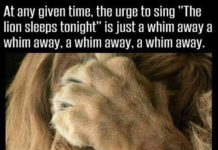By Garth Elrich, Secretary/Public Relations and Jean Pedersen, Volunteer Programs Coordinator
Revelstoke Senior Citizens’ Association
Studies show that mental stimulation is both challenging and satisfying, allowing the user to improve their sense of well being, self confidence and cognitive skills.
Learning new things and having new experiences is a good way to exercise the brain. Studies also say that seniors who use computers have fewer depressive symptoms than those who don’t. With the ability to communicate through email, seniors can enjoy a closer relationship with family and friends who live out of the area. Word processing programs improve communications and writing skills, you never know — you may want to write your memoirs. Or perhaps you want to track your expenses, research your family history, download and share pictures from your new digital camera, play games — the possibilities are endless. You don’t even need to own your own computer to become computer literate; you can use the computer at your public library, the senior’s computer lab — if you’re a member, or other public computers.
You are never “too old to learn new tricks” and it can be very rewarding to learn to email or “surf the net.” Nowhere is that more evident than at the Revelstoke Seniors Center. The computer lab hosts five computers (laptops are welcome) and we have been offering classes to seniors who are interested in learning how to use computers or who want to expand their knowledge and skills. The program has proved very successful and below is a list of the classes and attendance that they’ve had since last fall.
| COURSE | DATES | Students | |
| Question & Answer | October 1, 2010 | 4 | |
| Basic Plus | October 5, 6, 7, 2010 | 5 | |
| Basic Plus | October 12, 13,14, 2010 | 5 | |
| Library Site Navigation | October 15, 2010 | 1 | |
| Managing Email | October 26 & 28, 2010 | 5 | |
| Power Point | November 16, 17, 18, 2010 | 4 | |
| Photo Editing | December 7, 8, 9, 2010 | 4 | |
| Photo Editing | January 18, 19, 20, 2011 | 5 | |
| Beginner Basics | February 8, 9, 10, 2011 | 4 | |
| Photo Editing, Part 2 | February 15, 16, 17, 2011 | 4 | |
| Power Point, Part 2 | February 22, 23, 24, 2011 | 4 | |
| Power Point, Part 2 | February 28, March 2, 3, 2011 | 4 | |
| Skype | March 1, 2011 | 6 | |
| Beginner Email | March 4, 2011 | 4 | |
| Beginner Basics | March 8, 9, 10, 2011 | 4 | |
| Beginner Email | March 16, 2011 | 2 | |
| Beginner Email | March 29, 2011 | 1 | |
| Beginner Email | March 30, 2011 | 2 | |
| Internet Safety Presentation | March 31, 2011 | 16 | |
| Beginner Excel | April 12, 13, 14, 2011 | 4 | |
| Skype | April 20, 2011 | 4 | |
| Beginner Photo Editing | April 26, 27, 28, 2011 | 5 |
These classes are offered free to members of the association and are taught by volunteer tutors who generously share their skills and interests. Tutors do not have to be a member or have any teaching experience, they just need a lot of patience and an interest in sharing their knowledge. More volunteer tutors and class suggestions are always welcome. If you don’t have time to volunteer yourself, you can still take an active role in promoting these activities to the people who do have the time and the skills to share. Anyone interested in the Computer Training Program, either as a student or tutor, can contact the Revelstoke Senior Citizens’ Association.
The coordinator is available at the center, Tuesday through Friday, between 9 and 12 or can be reached at (250) 837-9456. We are located at 603 Connaught Avenue, so you can also drop in during these times to register as a volunteer tutor or to take a class.