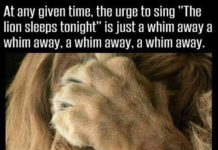By David F. Rooney
Making The Revelstoke Current your homepage is easy… and it makes sense, too, as you’ll quickly find out what’s new in town AND you’ll see the local weather, too.
If you use Internet explorer on a PC — and that is what 12,264 (or 67.20%) Current readers use — open your browser then click on Tools and scroll down to where it says Internet Options. Click on that and you’ll see a pop-up screen. Where it says home page type in the exact URL (Uniform Resource Locator) for The Current: https://legacy.revelstokecurrent.com/. Here is what the pop-up looks like:
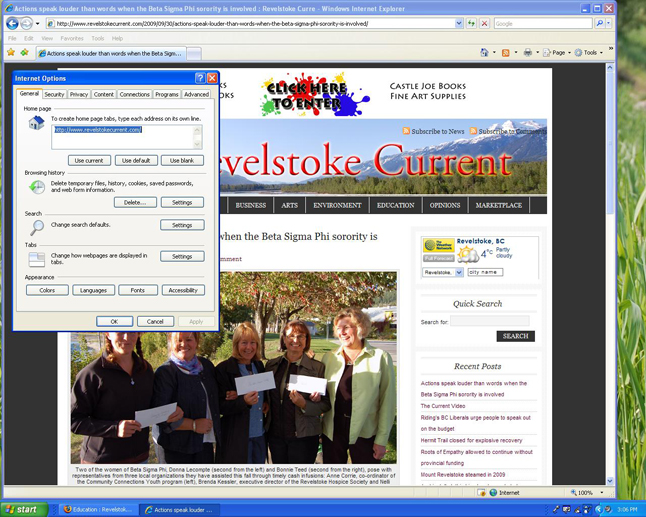
If you are a Mozzile Firefox fan — and there are 2,867 of you or about 15.71% of all users — then go to Tools and scroll to Options and click on that. You’ll get a pop-up that looks like the image below. Just fill in the URL for The Revelstoke Current and you’re good to go.
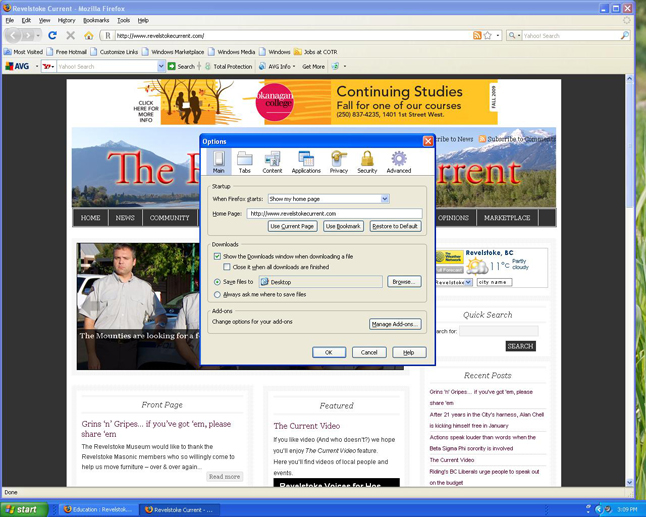
Safari users like me — and there are 2,719 of us for 14.9% of Current readers — need to go to where it says Safari at the top left of the screen and then click on Preferences. You’ll get a popu-up screen that allows you to make The Revelstoke Current your home-page.
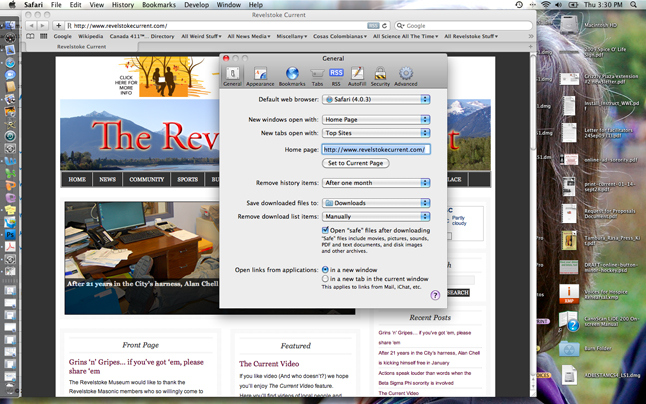
And then there are the 329 people who use Google Chrome as a browser. In Chrome you have to click on the little monkey wrench in the top right-hand corner of the tool bar and then scroll down to options and take it from there. Here’s what it looks like:
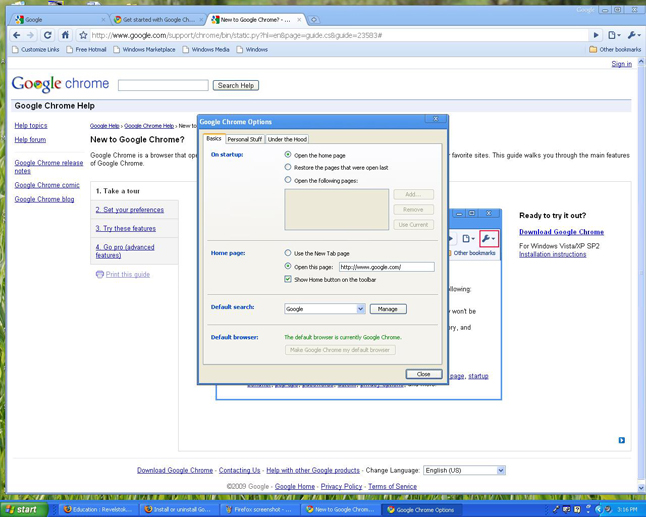
Please read the following stories to discover more about The Revelstoke Current:
https://legacy.revelstokecurrent.com//2009/10/02/why-expressing-your-opinion-matters